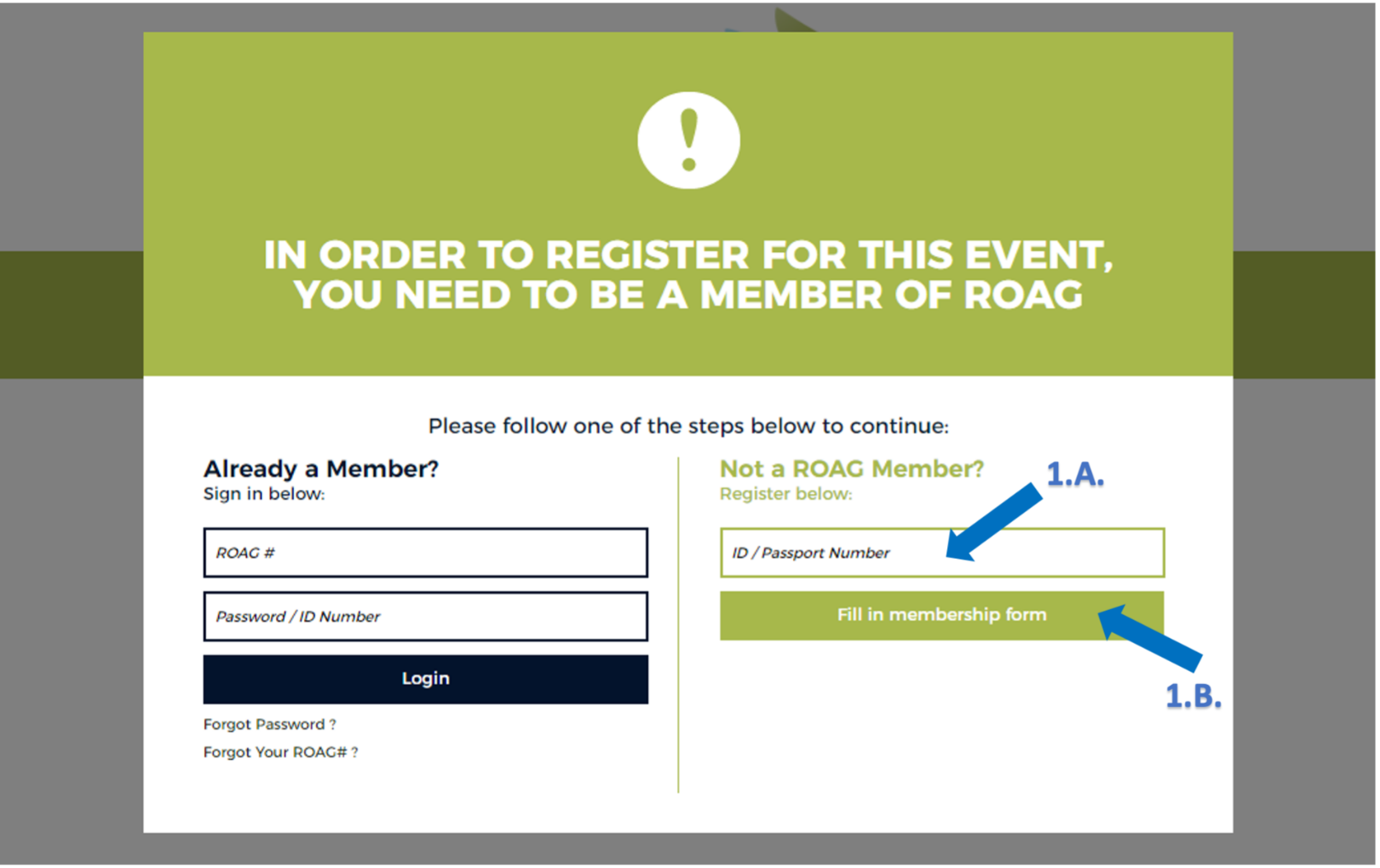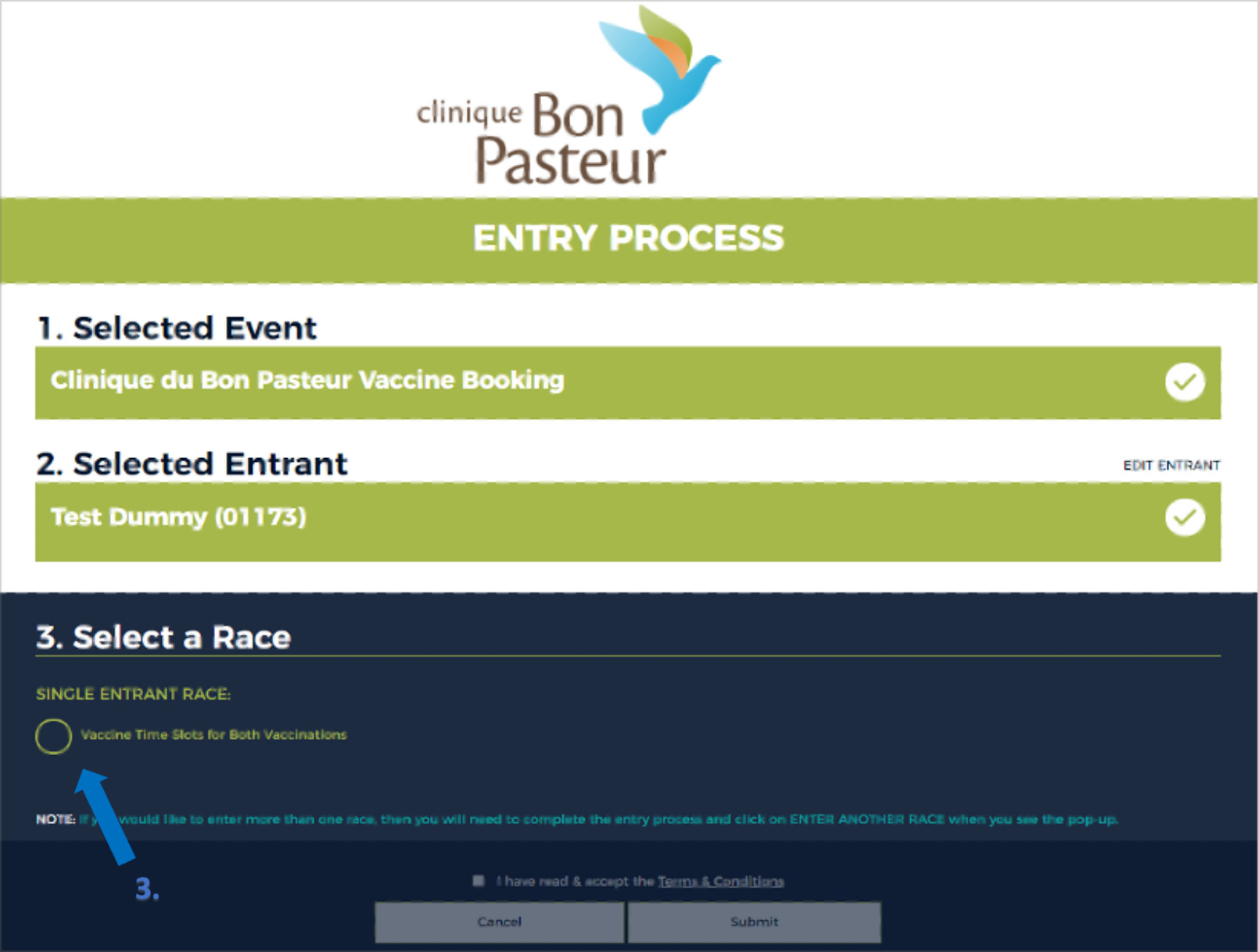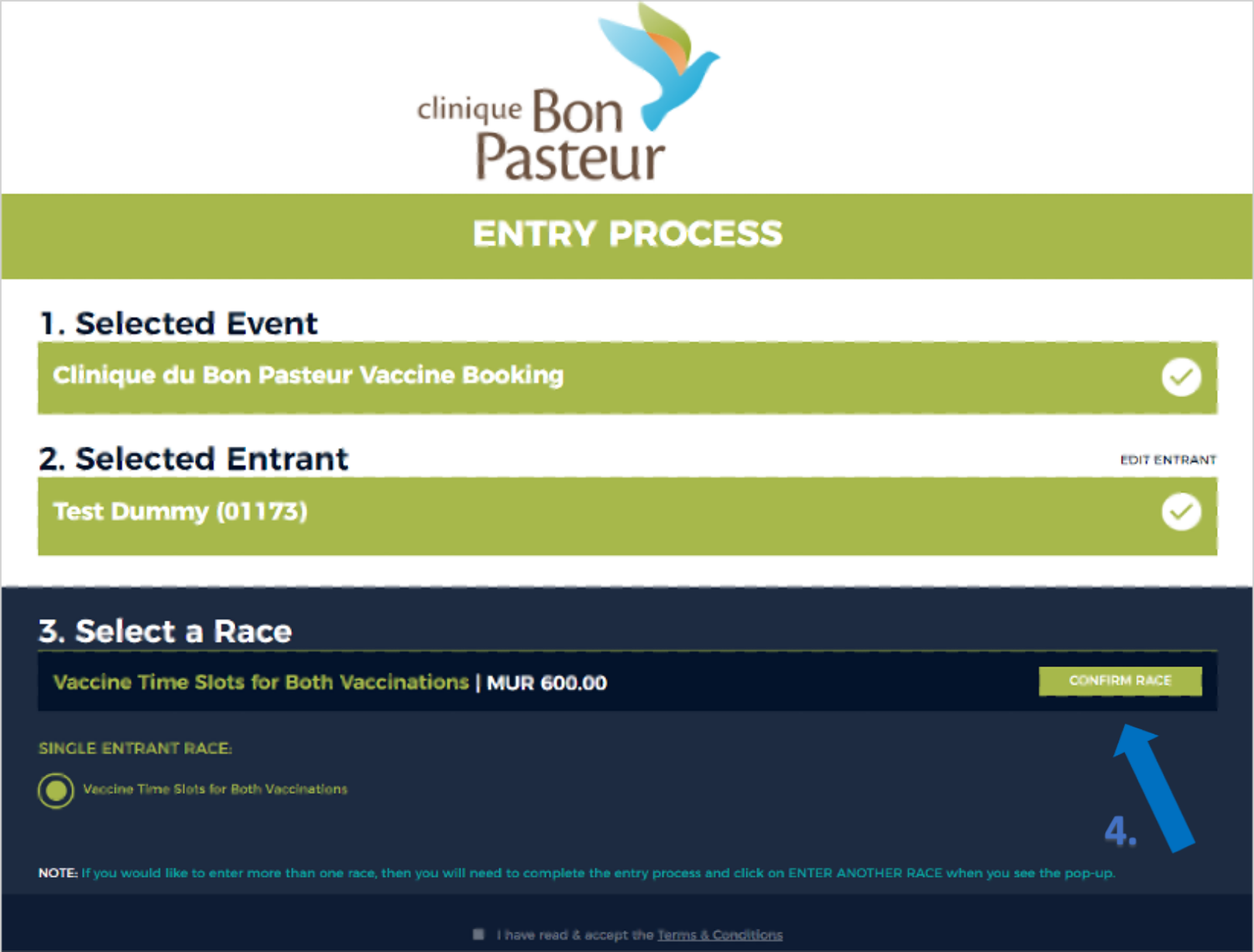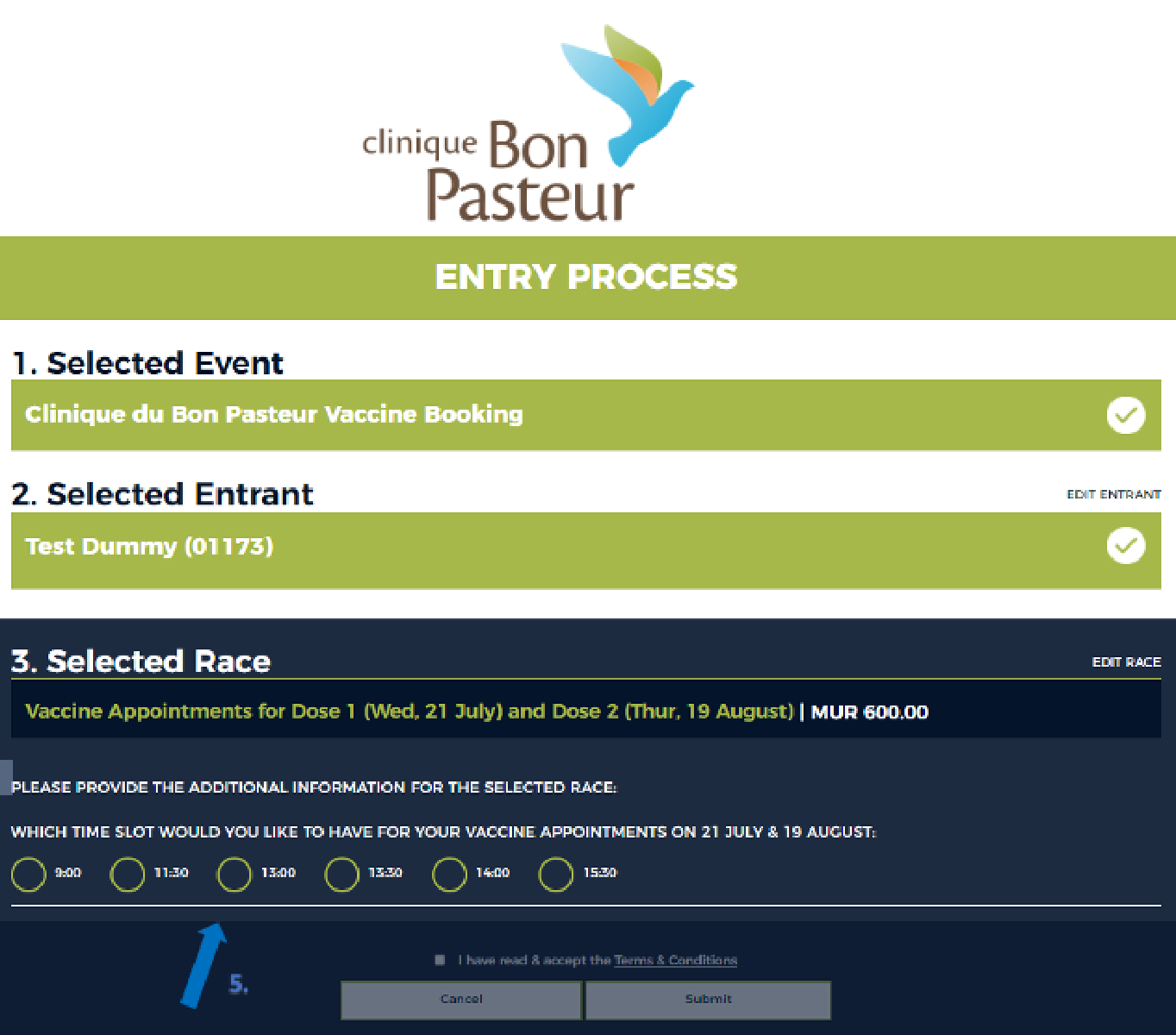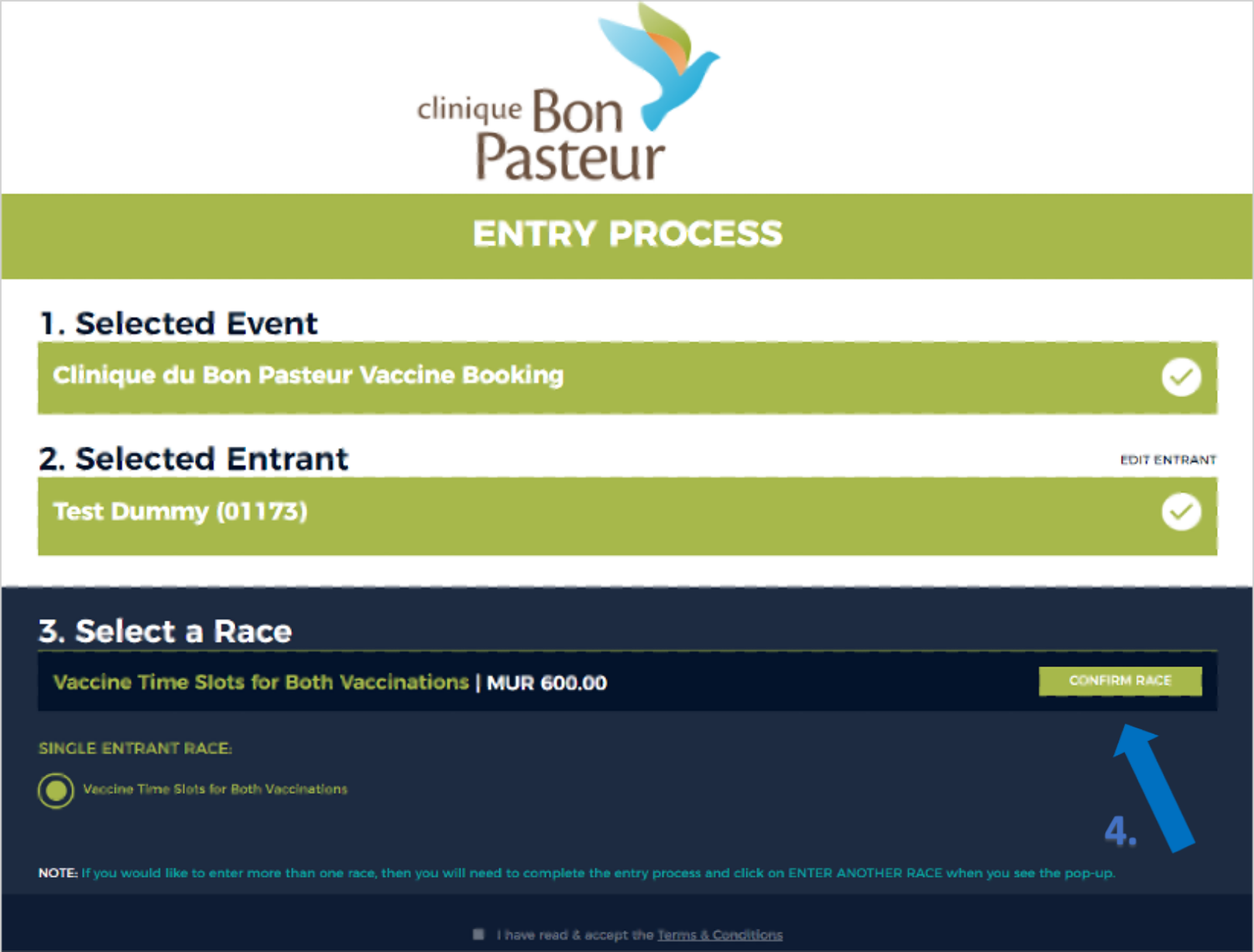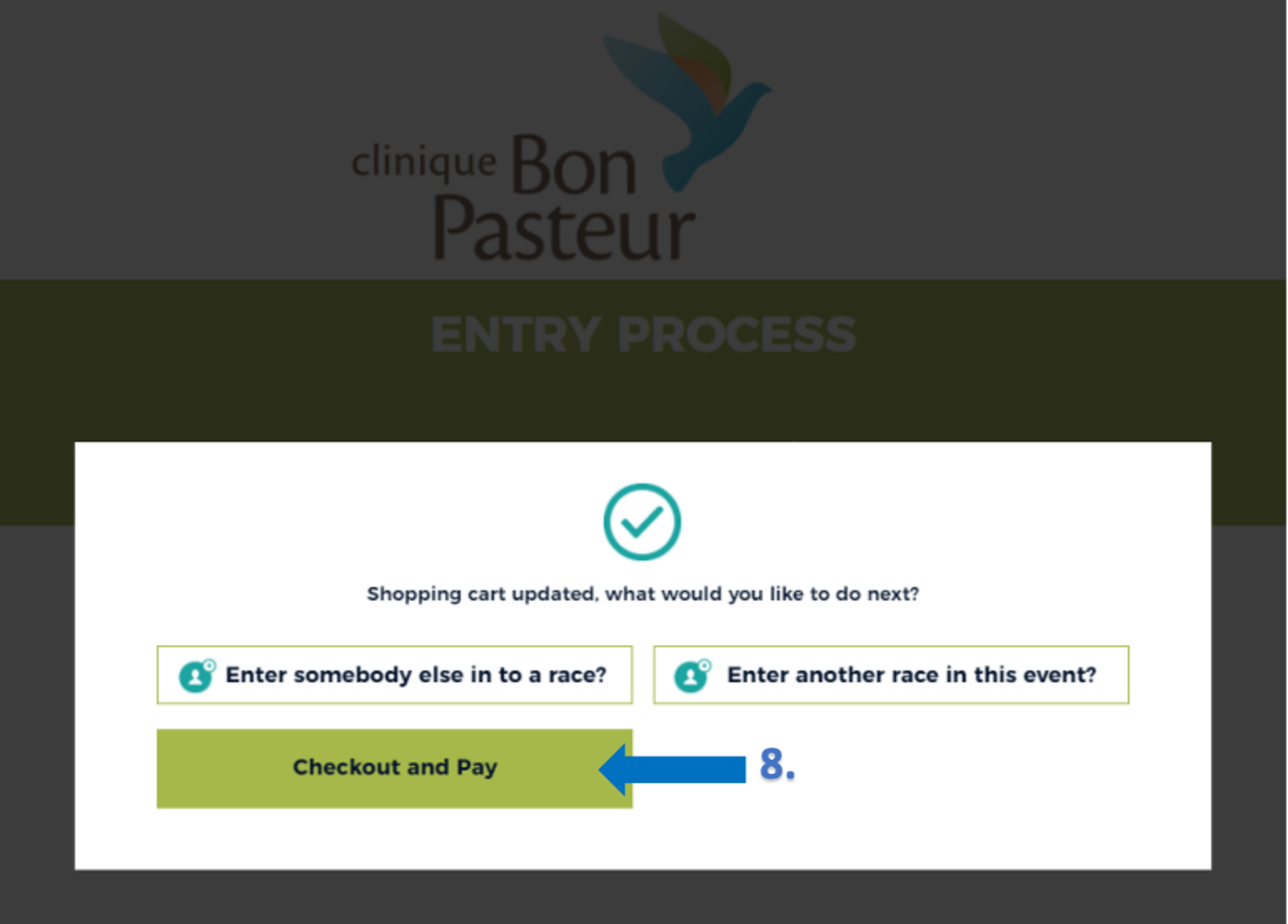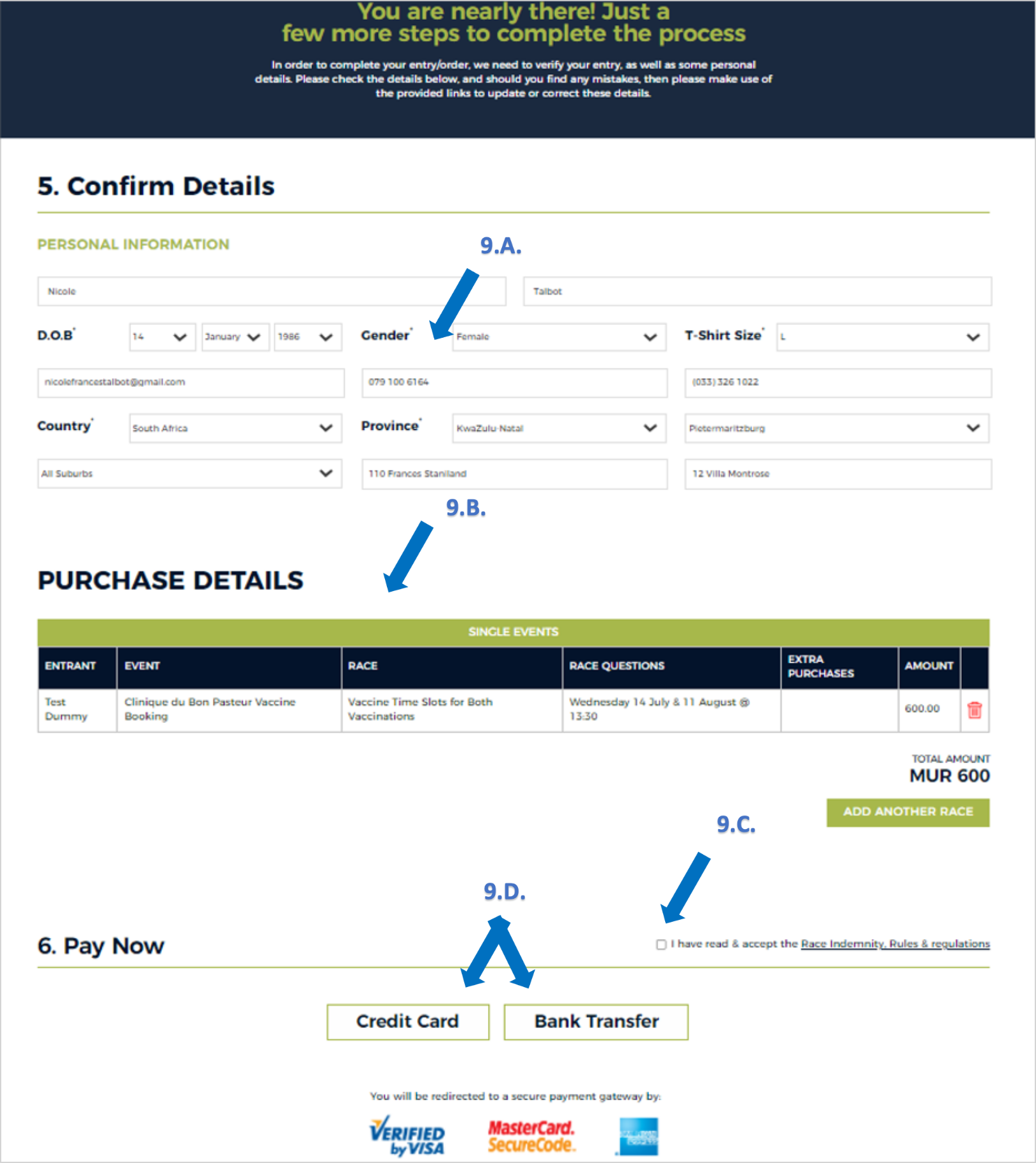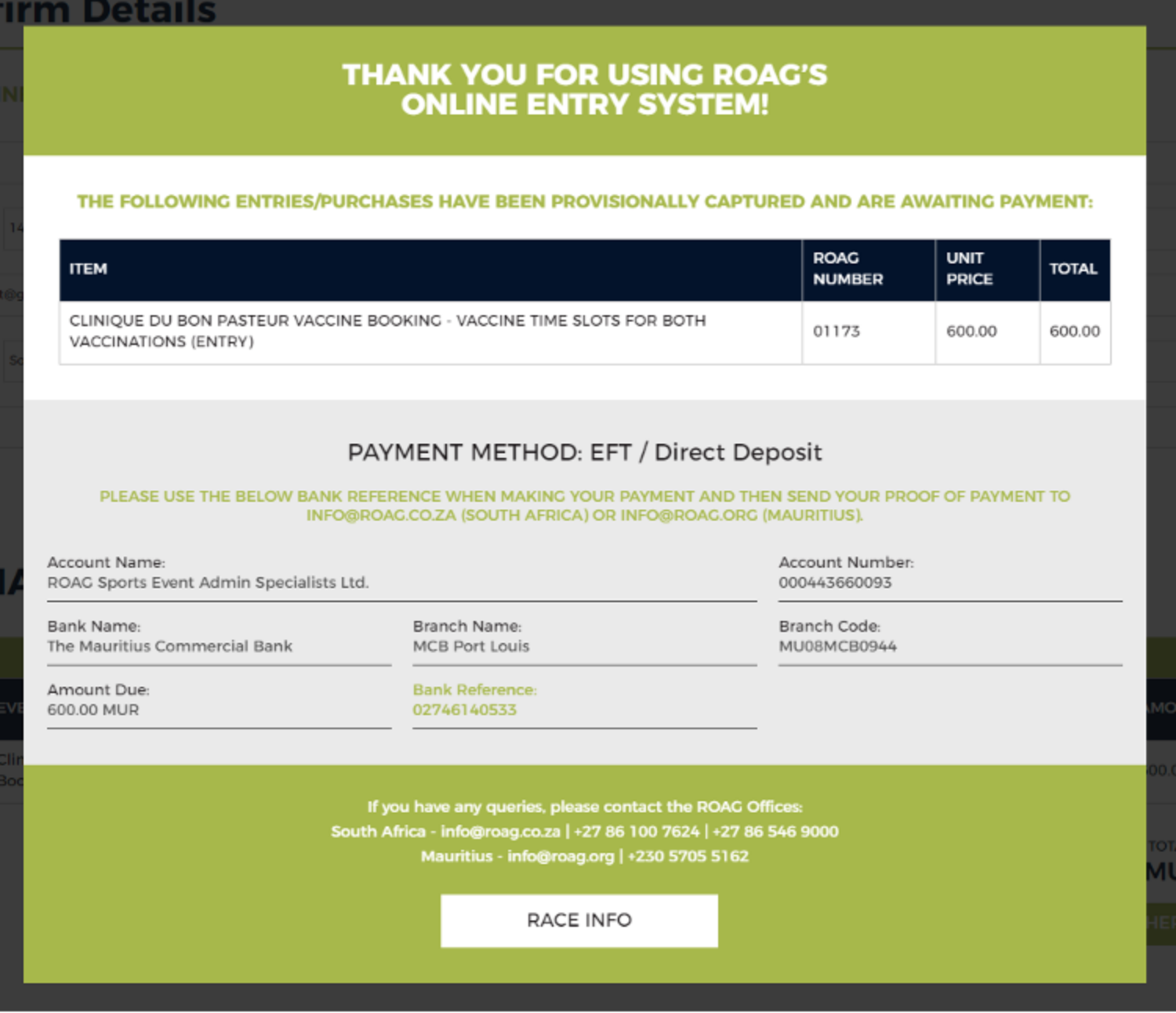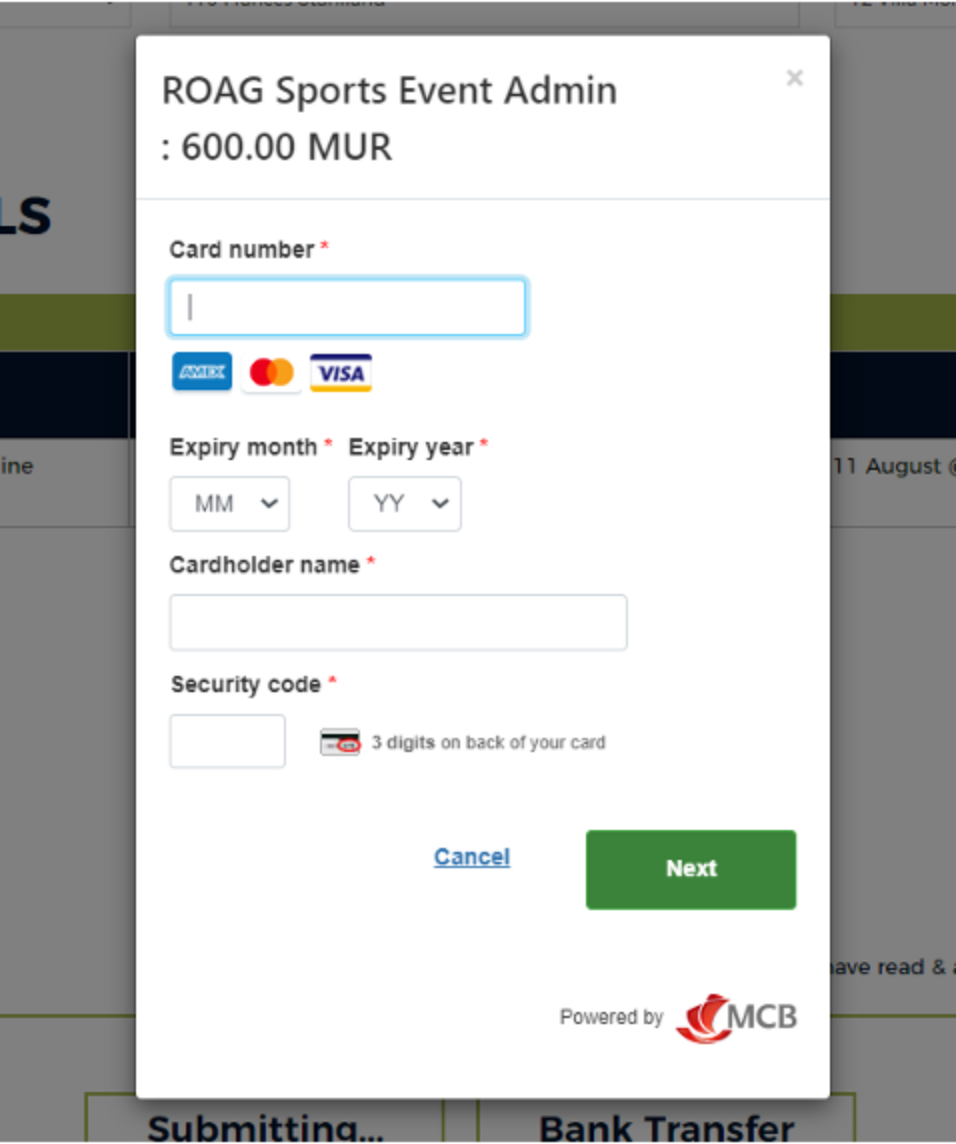LET’S BEAT COVID-19 BY RACING TO GET YOUR VACCINATION!
PFIZER BioNTech (Booster Dose only)
PFIZER BioNTech (Booster Dose only)
Clinique Bon Pasteur and ROAG (Race Organisers Admin Group) have joined forces to ensure a quick and efficient booking system as we race to beat the current global COVID-19 pandemic.
ROAG is Africa’s leading sports event online entry platform with years of experience in taking entries for some of the continent’s most important sporting events. With their experience they have been able to quickly create a platform for easy, practical and efficient COVID-19 vaccination bookings.
If you want to win the race against COVID-19 all you need to do is click on the button below and book one of the available time slots.
The efficient ROAG system allows you to book available appointments and pay online for both you and your family (depending on the availability of vaccines provided by the Ministry of Health and Wellness).
Everybody booking will need to register with ROAG as a “race entrant”, but once registered and vaccinated you will be ahead of the pack in the race to good health.
The PFIZER BioNTech vaccine (Booster Dose only).
Conditions:
– You must be 40 years old or above
– The last dose received must date from before 7 November 2021 (all vaccines combined except Pfizer)
MODERNA (Booster Dose ONLY)
Conditions:
You should be aged between 18 and 39 years old
Either : Your single shot of Janssen should have been completed by 2 November 2021
Or : Your second dose should :
– Have been done before the 2 November 2021
– Be either Covishield/AstraZeneca/Covaxin/Sputnik/Sinopharm/Janssen only
(No PFIZER BioNTech)